How to save Tik Tok video?
It is extremely easy to download videos from tik tok without a logo and tt without a watermark!
Read the instructions:
Download videos from tiktok on our website tikloading.com
https://www.tiktok.com/@khaby.lame/video/6948740634060639493
https://vm.tiktok.com/GS8mrX/
If you own an Apple smartphone or tablet.
IMPORTANT! Make sure that the version of your iOS device is at least 13 - otherwise there may be problems with downloading.
- First you need to launch the official Tik Tok application.
- Start TikTok and find the necessary video, then tap on the "Share" icon.
- In the window that opens, you need to select the icon with the name "Link":

- Copy this link and paste it into the special field for the link on our website and click " Download”:

- After going to the download page, click the download video button or you can immediately download the audio track to mp3:

If you want to download videos from tt from your Android device.
- First you need to launch the official Tik Tok application.
- Start TikTok and find the necessary video, then tap on the "Share" icon.
- Click the icon with the text " Link”
- Insert the link in a special field on our website

- Click the "Download" button.
- After going to the download page, click the download video button or you can immediately download the audio track to mp3:

If you have visited our website from a computer or laptop:
- Open the official website TikTok.com
- Find the desired video and click the share icon and then click on " Copy link”:

Then go to our website Tikloading.com - As usual, insert the link into a special field for the link and click the "Download" button.
Well, then everything is as usual! 😊