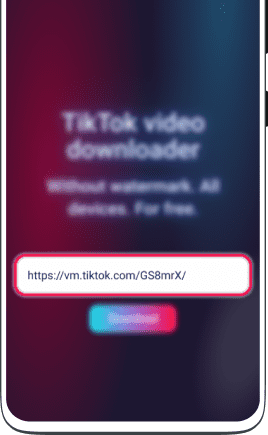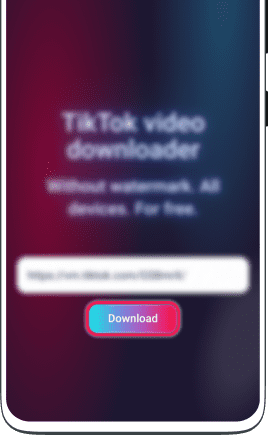How to download songs from tik tok for free to your phone?
- Launch the TikTok app
- Open the desired video clip
- Click the “Share” button
- Tap on the “Link” item and the link to the desired video will be copied
- Go to Tikloading and go to the music download page from tt
- Paste the copied link in the special field-click “Download”
- Next, a preview of the video will appear and a “Download track”button will appear next to it
How to download music from tik tok to your computer?
- Open the TikTok website
- Find the video you need
- Click the “Copy link”button
- Go to our website to the page where you can download music from Tik tok
- Insert the link in the special field and click “Download”
- Next, a preview of the video will appear and a “Download track”button will appear next to it
How to download the sound from tik tok via the link?
- Find a video with the desired sound in Tiktok
- Copy the link to this video
- Open our website-a page where you can download songs from tik tok
- Insert the link in the special field and click “Find”
- A preview of the video will appear and there will be a “Download track”button next to it
How to download remixes from tik tok?
Let’s not repeat ourselves, remixes from tiktok are downloaded in the same way as any other music or sound – all audio is pulled from the video clips. That is, first find the video with the sound you need, the song, the remix – and then, when downloading, select “Download track”.